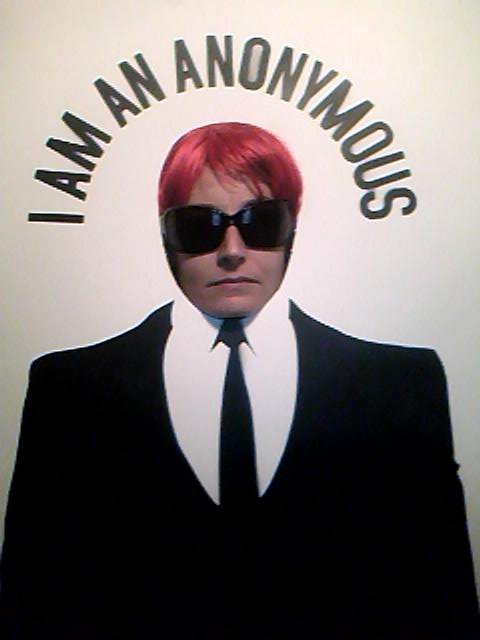
A client once asked me how they can let intranet users log in and post anonymously.
Most of the time, we don’t want intranet users to be anonymous. We want intranet users to be accountable for the content they post on the intranet.
This accountability acts as insurance against careless intranet posts that could destroy relationships, harm corporate culture, and discredit the intranet.
And so we want to know exactly who our intranet users are and what they say on the intranet.
But sometimes, we don’t.
When We Want Intranet Users to Remain Anonymous
In our client’s case, they were setting up a survey and they wanted employees to feel completely safe to respond to the survey honestly. Hence, the desire to have them remain anonymous.
Occasionally, companies go through a particularly sensitive period, such as during lay-offs or corporate takeovers, when emotions run high. Management wants to know how employees feel, but staff may be too afraid or upset to express their true feelings.
These are some of the situations that warrant anonymous postings on the intranet.
How to Create an Anonymous User
Noodle does not allow registered users to log in anonymously for special circumstances like this.
However, there is a way to have users fill in a survey anonymously.
That workaround is to create a user with user name “Anonymous,” and provide the login details to all intranet users. (Click here to watch a video on how to add users in Noodle intranet)
If you choose to do this, you must set very clear parameters for when and how this anonymous account is to be used.
For example, would you allow it only for a particular survey?
Or can staff use it to post comments on the CEO’s blog too?
The answers are, of course, entirely up to your intranet management team.
Just know that, should you need it, you can have anonymous users in Noodle intranet.